End User Computing (EUC) has become essential in modern business, supporting flexibility, productivity, and mobility for today’s dynamic workforce. As remote work, collaboration, and agility become increasingly important, EUC empowers companies to create secure, efficient digital environments, allowing employees to access critical applications and data from any device or location.
This article explores the essentials of End User Computing, its significance, key technologies, and practical applications in real-world scenarios.
Key Takeaways
- Flexible, Secure Access: EUC enables secure access to applications and data from any device or location, supporting remote work and BYOD policies without compromising data security.
- Enhanced Productivity & Collaboration: With virtual desktops and cloud-hosted apps, EUC boosts collaboration and user experience across distributed teams, driving workplace efficiency.
- Scalable & Cost-Effective IT: EUC offers scalable resources and reduces infrastructure, hardware, and maintenance costs—ideal for dynamic or seasonal workforces.
- Stronger Data Protection: Centralised data and access controls reduce risk from lost devices and support regulatory compliance through robust security protocols.
- Real-World Versatility: EUC is ideal for remote teams, contract workers, contact centres, and training environments—delivering secure, consistent access across use cases.
What is End User Computing (EUC)?
End User Computing (EUC) comprises a broad set of practices and technologies allowing employees to access applications, data, and desktops, whether working from a traditional office, a remote location, or on the go. EUC provides a centralised yet flexible system, enabling IT departments to deliver employees personalised, secure computing experiences.
Why is EUC Important?
EUC is critical in empowering modern organisations to adapt to secure, flexible digital environments. Its benefits include:
Enables Flexible Workforce Management:
EUC supports remote workforce management, Virtual Desktop Infrastructure (VDI), and application virtualisation, allowing employees access to essential applications and services from various devices.
Offer Scalable, Cost-Effective Solutions:
Cloud-based EUC enables organisations to scale resources based on demand, minimising heavy upfront investment in infrastructure.
Enhanced Data Security:
By streaming display pixels to endpoint devices rather than storing data locally, EUC keeps critical data within the corporate data centre, reducing data breach risks.
Supports Regulatory Compliance:
EUC solutions help organisations meet regulatory standards by shielding sensitive information, such as Personally Identifiable Information (PII), from unauthorised access.
Simplifies Application Deployment:
EUC reduces application complexity, enabling non-technical users to deploy and operate applications in a Software-as-a-service (SaaS) model with minimal IT involvement.
Boosts Productivity and Collaboration:
With easy-to-use tools and easy access to essential applications, EUC creates a collaborative and productive workplace that swiftly adapts to organisational needs.
How Does End-user Computing Work?
End User Computing solutions operate by centralising applications, desktops, and data storage into managed environments that users can securely access from any authorised device. Rather than installing applications directly on each user’s device, EUC platforms use virtualisation and cloud technologies to deliver these services. This approach ensures consistent access to essential resources while enhancing data security and IT management capabilities. EUC platforms can be hosted on-premises, in the cloud, or in hybrid setups, offering businesses flexibility in managing and deploying these services.
What are the Key Components of EUC?
To fully understand how EUC works, it’s essential to consider its core components, each contributing uniquely to a cohesive user experience and maintaining IT control:
- Virtual Desktops: Provides users with a virtualised desktop accessible from any device, delivering a secure, consistent workspace.
- Applications: Cloud-hosted applications enable users to work from anywhere, ensuring flexibility and access to the latest versions without individual installations.
- Storage Solutions: Centralised, secure storage allows easy access to files across locations, simplifying IT management and enhancing data protection.
- Access Management: Controls user access to sensitive systems and data, often integrating multi-factor authentication for additional security.
- Device Management: Enables IT teams to oversee user devices, remotely troubleshoot, and enforce security policies to maintain system integrity.
Which Technologies Enable End-user Computing?
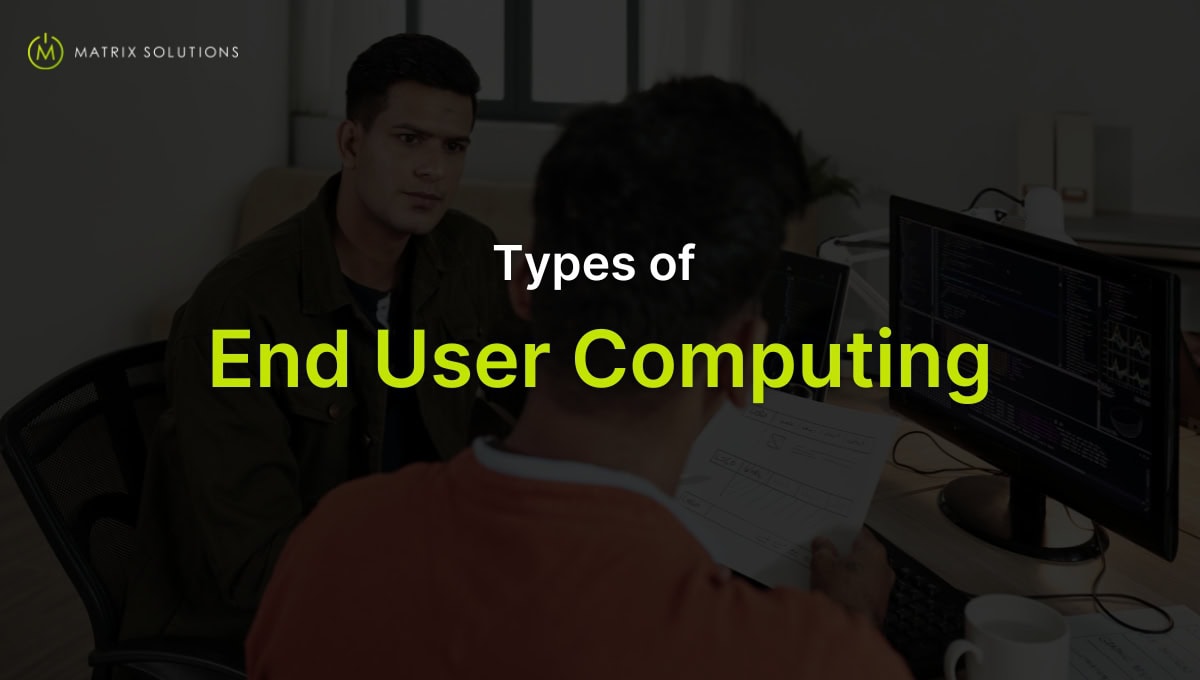
Various technologies power End-User Computing (EUC), each offering specific to support different organisational needs, workforce types, and IT infrastructures. Below are some of the primary technologies enabling EUC today:
Virtual Desktop Infrastructure (VDI)
VDI creates virtual desktops hosted on central servers, accessible from any device. IT teams can efficiently manage updates, security, and configurations more efficiently by centralising the desktop environment. VDI’s secure, device-agnostic design makes it ideal for remote and hybrid teams, ensuring consistent experiences and controlled data access.
Desktop as a Service (DaaS)
Desktop as a Service (DaaS) provides virtual desktops via cloud providers, offering similar benefits to VDI but with added scalability. This approach is especially advantageous for organisations with fluctuating workforce sizes, allowing them to scale resources up or down without additional on-premises infrastructure. With DaaS, cloud service providers handle much backend maintenance, reducing companies’ IT overhead.
Application as a Service (AaaS)
Application as a Service (AaaS) allows users to access specific applications via the cloud rather than installing them locally. It supports device flexibility and keeps IT departments’ applications updated, secure, and manageable. AaaS is particularly useful for applications requiring significant computing power, as users can access these applications through a virtualised environment without requiring high-end local hardware.
Benefits of End User Computing

The benefits of End-user Computing (EUC) are significant, offering enhanced security, scalability, productivity, and cost savings. Each benefit contributes to a more agile and responsive IT infrastructure that meets the demands of a modern workforce. Here are some of the key benefits of EUC:
Business Continuity
EUC enhances business continuity plan by securely centralising applications and data. Since data is accessed through virtual environments rather than stored on individual devices, there’s reduced risk from lost or stolen devices.
Data Security
End-user computing solutions protect sensitive information within the corporate data centre rather than on end-user devices. With strong authentication and authorisation protocols, company data remains secure even if a device is lost. This approach supports regulatory compliance and simplifies backup or disaster recovery plans, as critical data never leaves the centralised environment.
Scalability
EUC allows organisations to quickly adjust resources based on demand, such as during seasonal peaks or workforce changes, without additional hardware investments. This flexibility enables companies to meet evolving business needs efficiently and affordably.
Cost Savings
EUC supports Bring Your Own Device (BYOD) policies, reducing hardware costs as employees can use their own devices. Additionally, maintenance responsibility shifts to the individual or vendor, saving IT support time and resources. The centralised model of EUC also cuts down on expenses related to licensing, deployment, and software maintenance across devices.
Testing
EUC environments allow IT teams to test new applications or updates in isolated settings before broader deployment. This approach minimises disruptions by ensuring safe, compatible, and fully operational changes, reducing risks during rollouts.
Collaboration
EUC provides employees with smooth access to shared applications and data from any location, simplifying collaboration. Consistent access eliminates version control issues and supports real-time teamwork, enhancing productivity across distributed or remote teams.
Limitations of End-User Computing
Despite its many advantages, end-user computing (EUC) has certain limitations that organisations must consider to ensure smooth operation and user satisfaction.
Data Centre and Network Dependence:
EUC relies on constant, reliable access to central data centres, making it vulnerable to outages. Any disruptions—whether due to data centre or network issues—can prevent users from accessing necessary essential applications and data.
Scalability and Performance Challenges:
As user numbers grow, EUC systems must scale consistently to maintain performance. Without adequate network and platform capacity, a surge in demand can cause slow responses, high latency, or even unresponsiveness, frustrating users and impacting productivity.
Increased Complexity and Risk:
Advanced EUC setups increase the complexity of maintaining data integrity and protecting against compromised data from end-user devices. This requires organisations to implement more rigorous security protocols and monitoring systems to protect data effectively.
Examples and Applications of End User Computing

From supporting a contingent workforce to empowering remote teams, EUC’s applications continue to grow with business needs. Here are some practical uses of EUC that highlight its versatility:
Remote Workforce
EUC simplifies onboarding remote employees by providing secure access to essential databases and applications, ensuring organisational data security and compliance without added complexity.
Contingent Workforce
For organisations relying on temporary or contract workers, EUC offers a cost-effective way to manage resource access. EUC solutions enable contingent staff to securely access applications and data from personal devices, eliminating the need to supply expensive company hardware.
Contact Centres
EUC allows contact centre staff to work remotely with virtual desktops and cloud-hosted applications accessible from anywhere. Sensitive data remains secure in the cloud, preventing it from being stored on personal devices and reducing potential risks.
Trials, Demos, and Training
EUC is an ideal solution for delivering software trials, demos, and training sessions. Virtual environments allow companies to provide on-demand software access without requiring local installations or specialised hardware. Sales teams can conduct demos on any device and host online training sessions or certification workshops, reducing the need for physical labs or classrooms.
Conclusion
End User Computing (EUC) transforms how organisations deliver secure and flawless digital experiences to employees, customers, and contractors by offering flexibility, scalability, and cost efficiency. However, realising EUC’s full potential involves addressing challenges such as connectivity and associated costs.
As a leader in managed cloud services, Matrix Solutions supports businesses across Australia’s legal, insurance, real estate, and financial sectors with tailored EUC solutions. Our expertise ensures secure, scalable environments that drive productivity and long-term growth, allowing clients to focus confidently on their core objectives. Contact us today to learn how we can help transform your digital workplace and empower your workforce for long-term success.







