In today’s digital era, as businesses increase their digitisation approach, an efficient electronic document management is crucial for smooth operations and productivity. Document management software is the solution for storing, managing, and organising documents in computers through software.
With numerous options available, choosing software based on its features, user-friendliness, and affordability is important. This article explores the best document management software for 2023 and provides insights to help businesses find the right fit.
What is Document Management Software?
Document management, also known as Document Management Systems (DMS), involves organising and controlling documents within an organisation. It utilises software and computer systems to store, manage, and monitor electronic documents, generally, scanned digital copies of paper-based information.
DMS aims to implement techniques and procedures to monitor, store, and control organisational documents efficiently.
Why is Document Management Software Important?
A document management system is proving crucial for businesses because of its ability to simplify and automate standard practices and procedures for managing documents. By adopting such a system, any organisation can organise their documents and enjoy the benefits that come with it:
- A document management system allows company employees convenient access to documents with a centralised repository, meaning they can easily fetch accurate information at any time.
- Document management systems have a specific feature of Full-text searches which helps in locating the required information easily.
- Document management systems are effective with various features precisely developed for enhancing document management, like secure content sharing, version tracking, safeguarding confidential information, and facilitating compliance efforts.
- Modern document management software offers updated and real-time experience with concurrent document editing.
- Most document management software use Cloud, which offers secure access to information from anywhere.
- Document management systems have automated content backups for disaster recovery.
List of Best Document Management Software
Managing large piles of documents poses a daunting task, especially for companies dealing with extensive paperwork. The ability to resolve and manage these document storage challenges has made document management software famous and essential nowadays.
But, deciding the best document management software for your organisation from the numerous options available might take a lot of work. So, to review and decide the best one for you, let’s go through various software with their overview, key features and pricing information:
NetDocuments
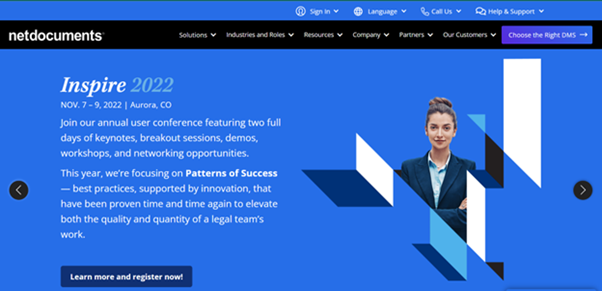
NetDocuments is the best legal document management software, offering cloud-based and on-premises solutions. Its efficient and user-friendly interface enables quick access to necessary information regardless of location.
The preferred choice of hundreds of thousands of professionals worldwide, NetDocuments is used within industries regulated by strict compliance and data security requirements. They include the top 100 global law firms, corporate legal departments, and financial institutions.
NetDocuments is a web-based document and email management service delivered through software-as-a-service (SaaS) since 1999. This lets users stay up-to-date with the latest software version through quarterly releases and upgrades. The platform is a top choice for professionals in industries with strict compliance and data security requirements, with clients including the top 100 global law firms, corporate legal departments, and financial institutions.
Rubex
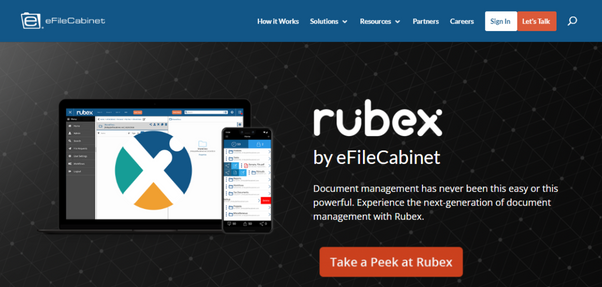
eFileCabinet’s Rubex is a modern document management software provided by eFileCabinet. It also features a powerful mobile application that is equally functional on desktop and mobile devices.
In collaboration with SecureDrawer, the cost-effective solution enables users to securely store, encrypt, and share files up to 1GB with colleagues or clients whenever required. Additionally, eFileCabinet distinguishes itself from other document management systems by offering 20TB of storage capacity.
SharePoint
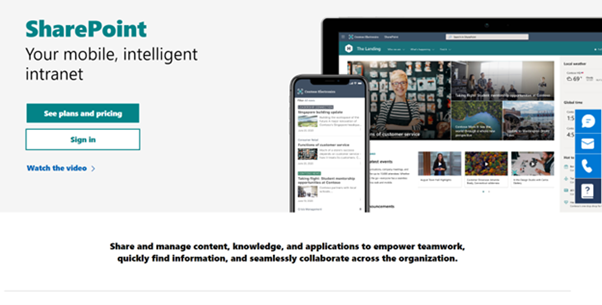
SharePoint is a technological development that allows businesses to develop websites and manages information and documents. It is based on Microsoft Cloud services that allow staff to create sites for sharing information.
SharePoint Servers can be installed on-premises or with an Office 365 Enterprise subscription. SharePoint’s features enhance workflows and modify content types for data solutions, while the desktop program enables offline access to synced documents from team sites or OneDrive.
DocuWare
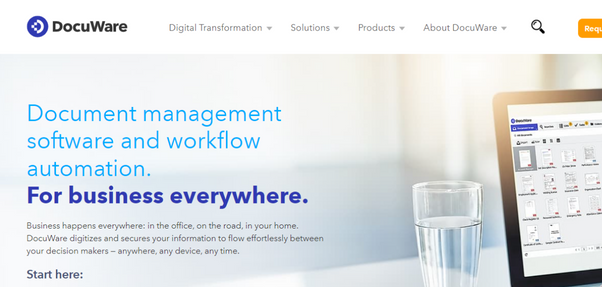
DocuWare provides cloud-based software as a Service (SaaS) that offers enterprise content management (ECM) services, including document management, repository, and workflow automation functions. The company has its headquarters located in both Germany and the United States.
DocuWare can be accessed as a cloud-based SaaS or installed on-premises. The software is distributed via a global network of 500 authorised partners and is available in 22 languages. As of November 2022, DocuWare has been used by more than 15,000 customers across over 100 countries.
ClickUp
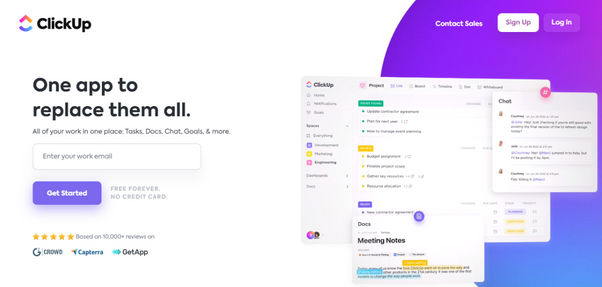
ClickUp is a tool for project management and collaboration, available in the Cloud and designed for businesses of all sizes. It includes various features, such as communication and collaboration tools, task assignments and statuses, alerts, and a task toolbar. Users can assign comments and tasks to specific team members, mark them as resolved or in progress, or create custom statuses.
Zeb Evans, the founder of ClickUp, created the project management tool in 2017. Initially, the tool was meant for internal use by Evans and his team to manage their work in one place, but it was soon expanded into a comprehensive platform. Projects can be viewed on an Agile dashboard or organised by an assignee, while the activity stream shows tasks in real-time.
MasterControl
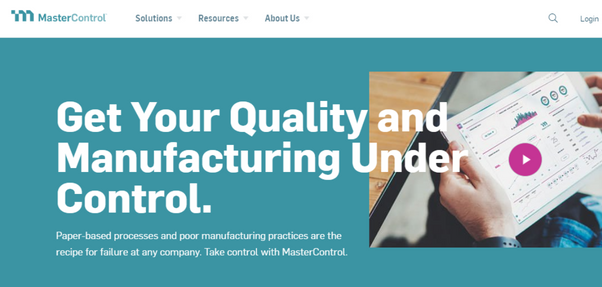
MasterControl is an eQMS that integrates quality management systems for life-science companies, replacing traditional paper-based processes. It helps firms comply with FDA regulations and ISO quality standards.
The software automates various processes such as task assignment, scheduling, tracking, review, and approval of document-based processes, including audits, customer complaints, CAPA, and change control.
Templafy
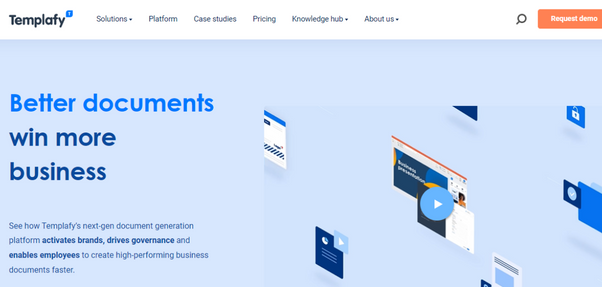
Templafy is a business solution that combines various office applications to create brand documents, enabling users to generate a range of on-brand files from a single platform.
The platform provides a fast and easy way to manage, update, control, and distribute business document templates and brand assets throughout an organisation.
M-Files
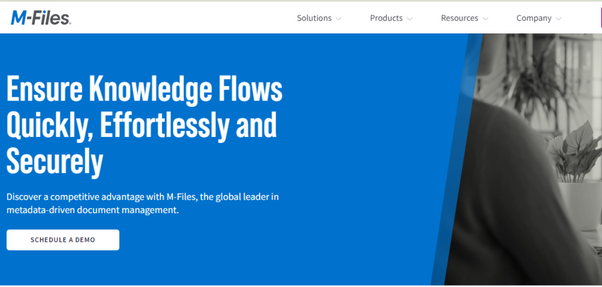
M-Files is a top information management provider offering a metadata-driven document management platform that allows users to locate information easily, automate business processes, and enforce information control. In addition, m-Files caters to a diverse range of industries and is particularly useful for knowledge workers handling large documents.
The platform provides a fast and easy way to manage, update, control, and distribute business document templates and brand assets throughout an organisation.
FileHold Express
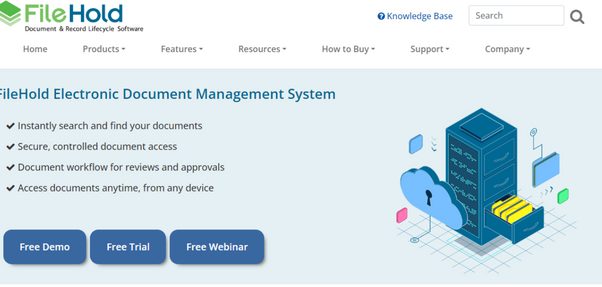
FileHold is a document management software equipped with OCR functionality that converts printed documents into digital files that can be edited and searched. Additionally, the program provides secure roles, permissions, and version control tools that aid in auditing documents.
FileHold can be installed on Windows machines or accessed via a cloud-based SaaS platform for web access.
Many industries, including healthcare, natural resources, engineering, insurance, real estate, and scientific research, use FileHold for document management. The program’s features make it a valuable tool for various sectors that require secure, streamlined workflow solutions to manage their documents and archives.
DocuPhase
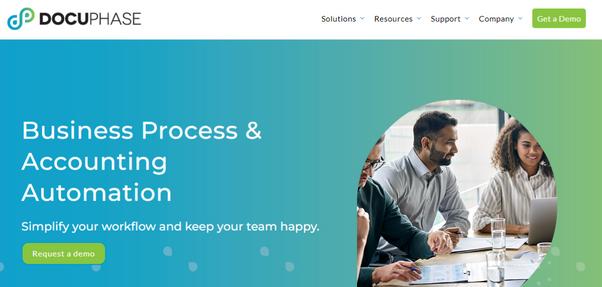
DocuPhase, founded in 2000, helped a pharmaceutical company go paperless and automate repetitive tasks. They have assisted hundreds of organisations across various industries with business process automation and accounting needs.
DocuPhase smoothens business processes with its all-in-one software suite. The document management software’s capabilities organise and manage all digital documents, and its advanced capture tools, including OCR technology, help businesses with their document capture and processing workflows.
Brandfolder
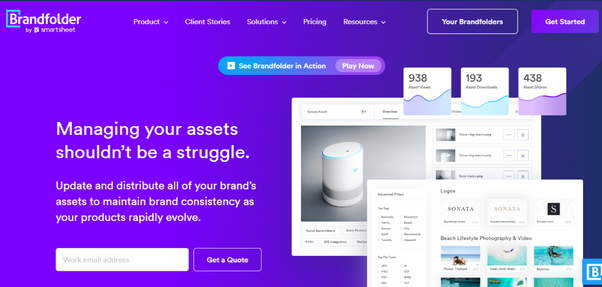
Brandfolder is a cloud-based SaaS that offers businesses digital asset and identity management. It helps brands organise and manage their marketing collateral, like logos, images, fonts, brochures, videos, and more, in one place. The software enables easy browsing and auto-tagging for quick and efficient search.
Some of the most innovative and valuable brands worldwide, including major retailers, technology firms, consumer packaged goods companies, professional sports teams, media organisations, and creative agencies, use the Denver-based software.
Dropbox Business
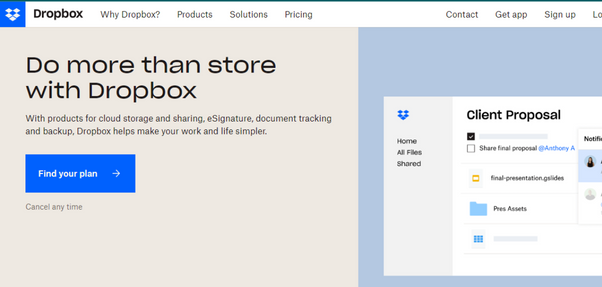
Dropbox Business is another file hosting server that is based on Cloud. It provides businesses with advanced content protection features, including data encryption, two-factor authentication, and remote wipe, to ensure secure storage, sharing, and access to their vital data and content.
Moreover, the San Francisco-based firm’s standard plan also offers external sharing controls that enable businesses to restrict file access and interactions to authorised individuals, thus preventing potential security breaches and unauthorised access.
Google Drive
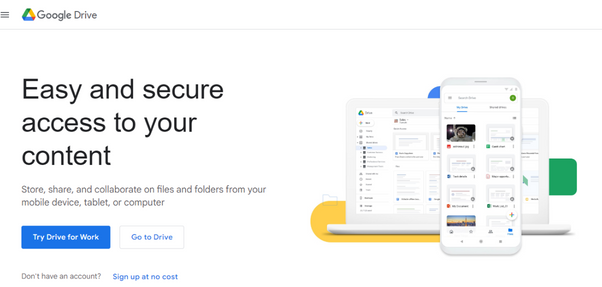
Google Drive is widely recognized as one of Google’s most popular services for storing and synchronizing files online. It has gained popularity since its launch on April 24, 2012, and is now a widely utilised cloud-based platform for storing and sharing files.
Google Drive allows businesses to keep their files on their cloud-based servers and retrieve them from any device that has internet connectivity. Sharing files is also made easy by generating links and setting permissions for viewing, editing, and commenting. It’s a secure and user-friendly platform for collaboration.
LogicalDOC
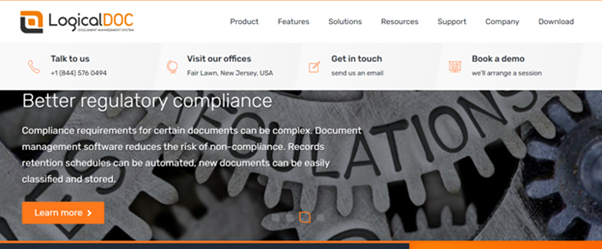
LogicalDOC is a cloud-based document management system that manages and shares documents within an organisation. It is a content repository with features such as Lucene indexing, Activiti workflow, and automatic import procedures. The system was developed using Java technology.
The famous document management system meets the needs of large corporations and small to medium-sized enterprises (SMEs) by leveraging its global network of authorised partners and systems integrators in the LogicalDOC partnership program.
Notion
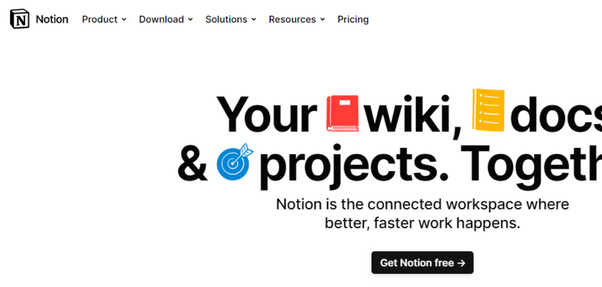
Notion Labs Inc. has developed a web application called Notion that functions as both a productivity and note-taking tool, available as a freemium model. Users can access various organisational features such as task management, project tracking, bookmarking, etc.
Notion also provides offline capabilities through its desktop and mobile applications, compatible with Windows, macOS, Linux, Android, and iOS. Additionally, users can create personalised templates, integrate videos and web content, and collaborate with others in real-time.
Intellect QMS

Intellect offers a highly configurable enterprise Quality Management System (eQMS) software suite and a user-friendly no-code platform for automating business processes.
Intellect QMS is customisable, supports offline mobile apps, and enables remote compliance. The comprehensive suite of apps includes Document Control, Nonconformance, CAPA, Change Management, Supplier and Audit Management, Employee Training, Risk Management, and more.
Factors to Consider When Choosing Document Management Software
The modern era of digitisation has proven the undeniable essence and impact of automated document management. A digital approach to handling the firm’s paperwork optimises work patterns and enhances productivity. Nevertheless, with a wide range of options to choose from, selecting the appropriate software can be a daunting task. Let’s look into a few factors to consider when choosing document management software:
Security and Access Control
Every firm sees its internal information and documents as sensitive information and demands robust security measures to prevent and counter unauthorised access requests or cyber threats. Knowing the document management software’s quality of access and confidentiality is crucial. Access controls and security should be evaluated to ensure efficient access, protected confidential documents, and minimised data loss or unauthorised access risks.
Collaboration and Sharing
Another important factor to know about the software is whether it enables multiple users to edit the same document simultaneously while also using a check-in/checkout feature to limit access to one user at a time. Check the software’s ability to allow simultaneous editing, track changes, and provide version control. Additionally, ensure the software facilitates easy document sharing with internal and external stakeholders while maintaining access controls.
Integration with Other Tools
When selecting document management software, one must consider its ability to integrate well with other tools like Salesforce, Google Drive, and Microsoft Office. A smooth integration is important when converting documents to digital formats, and it should be compatible with the preferred software used by different individuals and within an organisation. The collaborative integration of documents ensures that everyone can work together efficiently.
Storage capacity
One another crucial consideration is the software’s storage capacity. Managing extensive documents and paperwork is challenging if the storage capacity is limited. It is also important to notice whether the software can store the necessary file types, as some software may have restrictions. This can limit its functionality, so it is important to ensure it can handle the files the organisation needs.
Scalability and Flexibility
Other crucial factors to consider before choosing the right document management software for your firm should be scalability and flexibility. The software must maintain its functionality regardless of the processing requirement or data set size. It ensures the software meets the organisation’s growing needs and avoids costly and time-consuming system changes. Therefore, a scalable and flexible system is essential to manage important data securely and smoothen the work frame as it efficiently handles small and large quantities of data.
Ease of Use and User Interface
Document management software is only effective if it has a user-friendly and intuitive interface that simplifies the process. It is important to ensure the interface provides easy access to the necessary tools and features without requiring users to save time searching or following multiple steps. A simpler interface also reduces the need for extensive training allowing users to start using the software immediately, significantly improving the user experience. In addition, a visually appealing and easy user experience can enhance user engagement and encourage software adoption.
Our Top Pick: NetDocuments
We covered the best document management software for 2023, but our pick from the bunch has to be NetDocuments. The cloud-based software is a world-class document management service provider with a worldwide user base. The Utah-based firm enables firms to easily create, edit, store, locate, and collaborate on documents from any device, enhancing the document management process and reducing administrative burden.
NetDocuments has always strived to remain at the forefront of the industry by constantly seeking ways to enhance and upgrade its services. They have merged with other relevant and useful software to solidify their position as the best. For instance, throughout its history, NetDocuments has acquired Decisiv and Afterpattern, significantly improving their overall performance. In October 2022, NetDocuments continued this trend by acquiring Worldox, a company specialising in document management solutions, further strengthening its portfolio.
NetDocuments offers the best security and access control features, including multi-factor authentication and encryption and effective collaboration tools such as real-time collaboration, version control, and user activity tracking. In addition, the highly versatile software integrates with popular tools such as Microsoft Office, Adobe Acrobat, and Salesforce.
And remember, the cloud-based platform provides vast storage capacity with scalable options catering to businesses of all sizes. NetDocuments is also customisable to suit each organisation’s unique needs, making it an excellent fit for businesses in any industry. In addition, the software’s user-friendly interface and ease of use have made it a popular choice among businesses. With its comprehensive features and excellent user experience, NetDocuments is the top choice for businesses looking for a reliable and efficient document management system.
Conclusion
In conclusion, document management software is one valuable tool for business firms in 2023 to handle and organise digital documents effectively. We have compiled the best software available and made a list of them, giving a brief overview. And before choosing the right document management system for your firm, it’s best to research your desired software’s security, collaboration, integration, storage, scalability, ease of use, and interface.
However, NetDocuments is our pick for the best document management software in 2023. The software’s strong security measures, cloud-based storage, easy-to-use interface, and compatibility with various tools and platforms rank the best for us.
It is a known fact that technology helps firms digitise and ease their document management, further enhancing business operations by boosting productivity and increasing profits.
So why wait? Try out NetDocuments and discover how it enhances your digital document management.
Best Document Management Software FAQs
Cloud-based document management software costs between $15 to $200 per user per month, depending on the required features and tools. However, some premium software like NetDocuments keeps the pricing disclosed to the public, and it is recommended to contact their sales team for pricing.
Yes, they do. Business firms have different internal sectors that work with various software and must have access to and collaboration with the core documents.
Most document management software can easily integrate with popular software such as Salesforce, Google Drive, and Microsoft Office.
Companies that provide document management software acknowledge the significance of safeguarding sensitive and confidential information. This seriousness of the matter compels document management firms to prioritise cybersecurity measures, ensuring that their databases remain secure at all times.
For an effective document management software, it should have several essential features. These include seamless functionality across multiple platforms, the capability to scan documents, a powerful search function, an intuitive and user-friendly interface, enhance productivity, maximum security, and customise processes according to individual requirements.
Organisations can benefit greatly from using document management software. This tool provides advantages such as convenient document access, improved collaboration, increased productivity, decreased paper usage, higher quality content, reduced costs, centralised storage, strong security, compliance with regulations, and improved tracking.
Document management systems aim to ease and digitise the traditional practice of storing and retrieving paper files. And since the user base is normal individuals from all walks of life, document management software are designed with the easiest usability so that anybody can use it without complications.
When selecting document management software, it’s important to consider your specific requirements, the user interface, security features, integration capabilities, cost, and support availability.







