Data is one of the most valuable assets for both businesses and individuals. However, it’s also one of the most vulnerable, as data loss can occur unexpectedly due to hardware failure, human error, cyberattacks or natural disasters. A backup strategy is necessary to safeguard your information and restore it quickly and efficiently when needed.
In this guide, we’ll explore the importance of having a backup strategy, examine various methods like the 3-2-1 backup strategy, and provide best practices for implementing an effective backup plan. Whether you’re looking for enterprise backup strategies or simple backup strategy examples, this post will help you optimise data recovery services and protect your critical data.
What is a Backup Strategy and Why is It Important?
A backup strategy is a well-structured plan to regularly create secure copies of critical data to ensure its availability in case of data loss, corruption or disaster. This strategy encompasses the methods, tools, and schedules for backing up data and establishes protocols for securely storing it in multiple locations, such as cloud storage or offsite facilities.
A robust backup strategy is essential for preventing data loss for various reasons. It ensures quick recovery, minimises downtime and maintains business continuity. Additionally, it safeguards sensitive information from corruption or unauthorised access while supporting compliance with legal and industry regulations that mandate data retention and protection.
Businesses rely on uninterrupted access to data for day-to-day operations, customer service and long-term growth. Data loss can result in financial losses, reputational damage and even regulatory penalties, especially in industries where compliance is critical. For individuals, personal data such as photos, documents and important records can be irretrievably lost without a proper backup.
Popular Data Backup Strategies and Best Practices
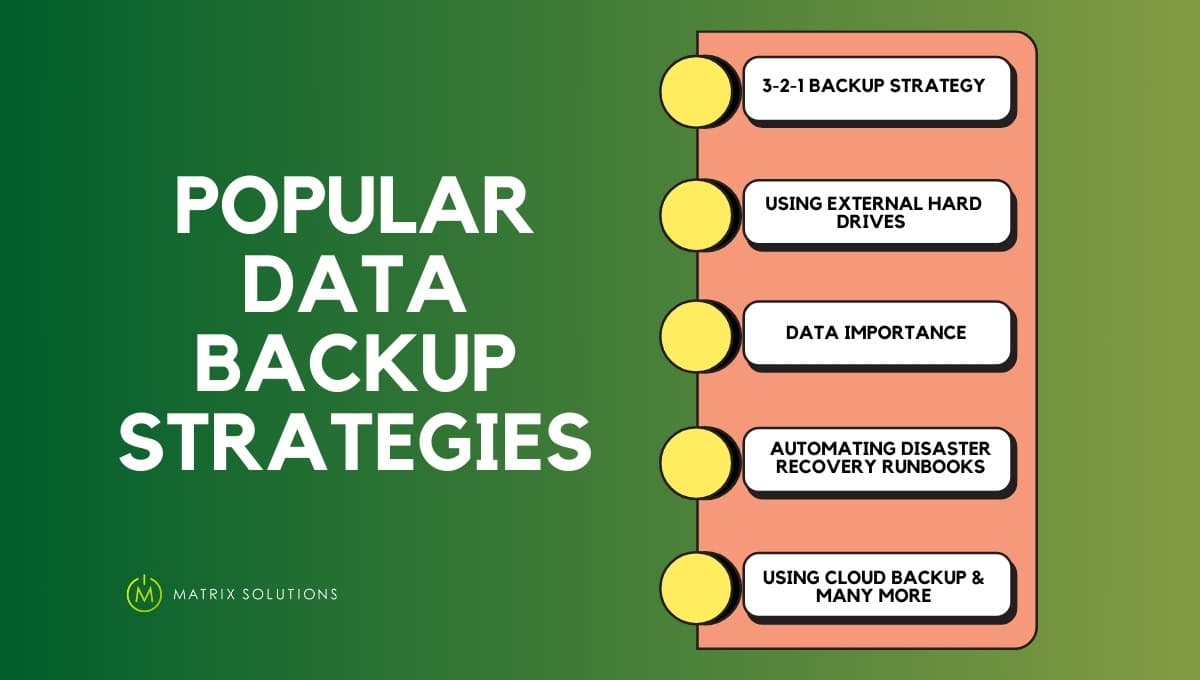
A successful backup strategy requires careful planning, and one of the most important decisions is setting the right backup schedule. Whether backups occur daily, weekly or monthly depends on factors like the amount of data your organisation generates, the sensitivity of that data, and how critical it is to maintain uninterrupted access.
For instance, businesses that handle constant customer transactions may need daily backups, while smaller organisations with less frequent data updates might opt for weekly or monthly backups. Regular backups ensure that recent changes are captured and can be restored quickly in the event of a data loss.
3-2-1 Backup Strategy
The 3-2-1 backup strategy is one of the most reliable and widely recommended methods for safeguarding data. It follows a simple but effective rule:
- Keep 3 copies of your data: It includes the original data and two backup copies. If the original is lost or corrupted, the backup copies are immediately available.
- Store these copies on 2 different types of media: The backup copies should be stored on different types of storage media, such as an external hard drive and a cloud-based service, to avoid single points of failure.
- Ensure that 1 copy is stored offsite: Keeping one backup offsite ensures that your data is protected from physical threats such as fire, flooding or theft at your primary location.
This strategy is recommended because it mitigates the risk of data loss due to localised events such as hardware failure, natural disasters or cyberattacks. By maintaining multiple copies across different media types and keeping one copy offsite (such as in the cloud or in a secure physical location), you reduce the likelihood of all copies being compromised simultaneously.
Using External Hard Drives in Backup Strategies
Using external hard drives for backups involves copying data from your primary systems to a portable storage device, typically connected via USB or another interface. These drives can store large amounts of data and are frequently used for local backups, meaning the data is stored onsite rather than in the cloud.
Benefits of External Hard Drives for Local Backups
- Cost-effective: External hard drives are generally more affordable than cloud storage solutions, especially for large data volumes.
- Fast access: As local devices, they provide faster data transfer speeds compared to cloud backups, making data recovery quick and convenient.
- Control over data: Since the data is stored onsite, businesses have complete control over who can access it and how it’s handled.
Common Pitfalls and How to Avoid Them
- Risk of physical damage: External hard drives are susceptible to physical damage, such as drops or spills. To mitigate this, store them in a secure, safe place and handle them with care.
- Data loss due to failure: Like any hardware, external drives can fail. To avoid this, ensure you’re using multiple backup methods, such as combining external hard drives with cloud backups for redundancy.
- Theft or loss: Keeping external hard drives in easily accessible locations can lead to theft or misplacement. Store them securely, and consider encrypting the data to prevent unauthorised access if the drive is lost or stolen.
Understanding Data Importance for Backup Prioritization
Not all data is equally important, and understanding the criticality of different data sets is key to optimising your backup strategy. Start by identifying the most vital data, such as customer records, financial documents and operational data. This critical data should be prioritised for frequent backups and stored across multiple locations. Less essential files, such as archived emails or old project files, can be backed up less frequently or with fewer copies.
Tiered Data Backup Approach for Optimizing Resources
A tiered backup approach allocates resources based on the criticality of the data. For example:
- Tier 1: Critical data (financial records, customer databases) should be protected at the highest level, including daily backups and offsite storage.
- Tier 2: Important but less critical data (internal documentation, non-essential project files) can have weekly backups with fewer redundancies.
- Tier 3: Archived or low-importance data can be backed up less frequently, possibly on cheaper storage solutions like external hard drives or tapes.
Automating Disaster Recovery Runbooks
Automating disaster recovery processes significantly enhances both speed and accuracy, minimising downtime and ensuring a smoother recovery. Automated runbooks eliminate the risk of human error by following predefined steps consistently, allowing businesses to restore data and systems faster in the event of a disruption.
Tools and Platforms for Automating Recovery Processes
Several tools and platforms are available to automate disaster recovery, including:
- AWS cloud formation: Automates the setup of AWS environments, enabling quick recovery of cloud resources.
- Azure site recovery: Offers end-to-end disaster recovery for Microsoft Azure environments, ensuring that workloads can be replicated and restored seamlessly.
- VMware site recovery manager: A widely used solution for automating disaster recovery in virtual environments.
- Veeam backup & replication: Automates backup and disaster recovery across physical, virtual, and cloud environments, providing a comprehensive recovery solution.
Using Cloud Backup with Intelligence
Modern cloud backup solutions use AI to optimise storage and scalability. AI identifies and removes redundant data, reducing duplicates and making cloud storage more efficient. Automated scaling dynamically adjusts storage capacity based on business needs, preventing overprovisioning and lowering costs. Additionally, AI-powered predictive analytics can detect potential system failures early, triggering proactive backups to protect critical data before issues arise.
Benefits of Cloud-Based Backups
Cloud-based backups offer several advantages, including:
- Scalability: Cloud storage can be easily scaled to meet businesses’ growing data storage needs.
- Remote access: Cloud backups can be accessed from anywhere, ensuring data recovery even during a physical disaster at the primary site.
- Cost-effectiveness: Businesses can avoid investing in expensive on-premises storage by using flexible, pay-as-you-go cloud solutions.
- Automatic updates: Cloud backups can be set to run automatically, ensuring that data is continuously protected without manual intervention.
Backup Isn’t Data Retention: Understand the Difference
Backups are intended for short-term data recovery—quickly restoring lost data. However, they are not optimised for long-term data storage or fulfilling legal and regulatory requirements for data retention. Backups focus on ensuring fast recovery; over time, managing large amounts of data in a backup system can become resource-intensive and difficult to maintain. Furthermore, backup systems may not provide the organisational structure needed to comply with specific data retention laws, which often demand detailed indexing, security and long-term accessibility.
To properly manage data, it’s crucial to implement separate strategies for backups and retention. Backups should be used for immediate recovery, ensuring the most recent data can be restored swiftly. On the other hand, data retention plans should focus on storing important records for extended periods in compliance with legal standards, whether for audits, business continuity or regulatory needs. Modern data retention solutions, such as cloud archiving platforms or tape drives, offer low-cost, secure options for preserving data over the long term. By clearly delineating between backups and retention, businesses can achieve both efficient
Protecting Endpoints and SaaS Applications
Employees accessing sensitive data across multiple devices like mobile phones, laptops and through SaaS (Software as a Service) applications, these endpoints are critical targets for cyberattacks. Securing these endpoints is important to protect data from unauthorised access, malware and breaches. SaaS applications, which host data in the cloud, are also vulnerable to cybersecurity threats, making it necessary to ensure that data is properly encrypted and access is controlled.
Tools for Protecting Endpoint and Cloud Application Data
Businesses can protect endpoints and cloud applications effectively, ensuring that sensitive business data is secured against potential threats and vulnerabilities.
- Endpoint Protection Platforms (EPP): These tools offer encryption, malware protection, and real-time threat detection for securing endpoints such as laptops and mobile devices. EPP solutions safeguard against viruses, ransomware, and other malicious attacks that target endpoint vulnerabilities.
- Mobile Device Management (MDM): MDM solutions help manage and secure mobile devices by providing features such as remote wiping, device tracking, and access control. They ensure sensitive data on mobile devices can be erased or locked remotely if the device is lost or compromised.
- Cloud Access Security Brokers (CASB): CASB tools monitor and secure data stored in cloud applications by enforcing security policies, monitoring data movement, and preventing unauthorised access. They provide visibility into cloud usage, ensure compliance with security standards, and prevent data leaks in SaaS environments.
- Multi-Factor Authentication (MFA): Adds an extra layer of security by requiring two or more verification methods before users can access systems or applications, significantly reducing the risk of unauthorised access to sensitive data.
Full Backup
A full backup creates a complete, up-to-date copy of all data, including files, applications, and system settings, every time it is performed. This type of backup ensures that all data is available for recovery in a single set, making it easy to restore everything quickly in the event of data loss or system failure. Full backups are ideal for businesses needing a complete data copy for disaster recovery or archival purposes. They are often scheduled periodically (e.g., weekly or monthly) as part of a broader backup strategy, complemented by incremental or differential backups.
Incremental Backup
An incremental backup only copies the data that has changed or been added since the last backup, whether it was a full or incremental one. This method saves time and storage space since only modified data is backed up. They also reduce the overall load on the system during backup operations. However, restoring data from incremental backups can be time-consuming because it requires combining the last full backup with all subsequent incremental backups to fully restore the system.
Differential Backup
A differential backup stores all the data that has changed since the last full backup. Unlike incremental backups, which track changes between each backup, differential backups accumulate changes until the next full backup is performed.
The key difference is that differential backups are larger than incremental backups because they capture all changes since the last full backup, not just the latest changes. However, restoring from a differential backup is faster since only the last full backup and the latest differential backup are needed.
Snapshot Backup
A snapshot backup captures the state of a system or dataset at a specific point in time, creating a “snapshot” of the data as it exists at that moment. Unlike traditional backups, snapshots are often stored in the same system but in a separate area, allowing for quick recovery of specific data or system states without duplicating the entire dataset.
Does Matrix Solutions Provide Backup Strategy?

Yes, Matrix Solutions provides comprehensive backup and disaster recovery services as part of our Managed IT Services. Our offerings include cloud-based backups, regular automated backups and disaster recovery solutions designed to minimise downtime and safeguard your business from data loss. We customise backup strategies to fit businesses of all sizes, ensuring compliance and continuity for your critical operations.
If you’re ready to enhance your data protection and recovery plan, contact us today to learn how we can help secure your business.







