What Is Legal Document Management Software?
Any business that deals with a large number of documents knows how important it is to have a system for managing them.
Legal document management software is designed to help businesses organise and track their documents. This can include everything from client records to court filings. The software typically provides a central repository where all documents can be stored, making it easy to find what you need when you need it.
In addition, the software often includes powerful search tools that make it easy to locate specific documents. And since the software is typically cloud-based, it can be accessed from anywhere, making it an essential tool for businesses with remote employees. Learn More!
Key Features To Look For In The Best Legal Document Management Software
As the legal profession increasingly relies on technology, it is important to have reliable and effective legal document management software. Here are some key features to look for when choosing legal document management software:
- Document & File Storage: The software should provide a central location where all documents can be stored for easy access.
- Document Profiling: You should be able to set up profiles for each document using the software. This will assist you in keeping track of vital information, such as when the document was created, who produced it, and what type of document it is.
- Full-Text Search: This is especially valuable when files are received through email or transferred through cloud-based storage, for example, the file name, metadata, and content of documents.
- Unique Document ID: An efficient software has every document assigned a unique ID, which does not change with the change in the file name or location of the paper.
- Document Check-Out / In: With a decent system in place, you can check out a document and restrict others from changing it while the document is checked out to you.
- Microsoft Office Integration: Access documents from within Microsoft Office applications such as Word, Excel, and Outlook.
- Document Version Management: This system generates and tracks a new version every time a document is updated. You should be able to track various versions of papers easily to ensure you’re working with the most recent versions.
- Email Management: The ability to quickly save email communications by topic is commonly done with an Outlook add-in.
- Full Windows & Mac OS Compatibility: Compatible with Native Windows and Mac support without the need for virtualisation software.
- Practice Management Integration: Integration with your chosen Law Practice Management software.
- Geographic Data Redundancy: The system ensures that the data is stored in multiple physical locations to make it readily available, even in a natural disaster. You should be able to look for documents using the program’s search features so you can locate them with ease.
- End-to-End Data Encryption: The secure encryption of all data, both in transit and at rest, is at the heart of the data security system. The software should have security features in place to protect your sensitive information.
- Backup & Disaster Recovery: The software should include regular backups and a disaster recovery plan.
- Multi-Factor Authentication: MFA requires a second factor to log into the system, enhancing security and compliance.
Top 10 Best Legal Document Management Software For 2023
1. Worldox

Notable Features:
- Quick and ease of access
- Central location for all file types
- Cloud server housing for all legal e-docs
- Easy linking to local apps
- Seamless communication infrastructure seeking patent
- Secure access to any device
2. iManage
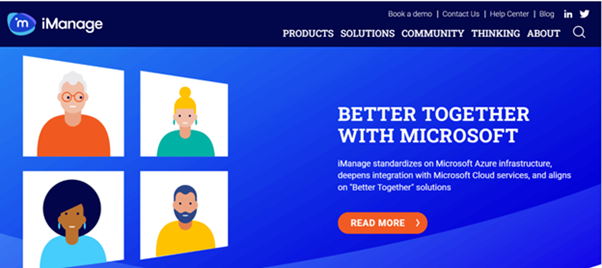
Notable Features:
- Designed for law firms
- Reduces delays and maximises productivity
- Unified perspectives on all pertinent communication
- Easy to search and locate all types of document
- Use of AI and contextual search capabilities
- Security to protect private information and adherence to compliance requirements
3. NetDocuments
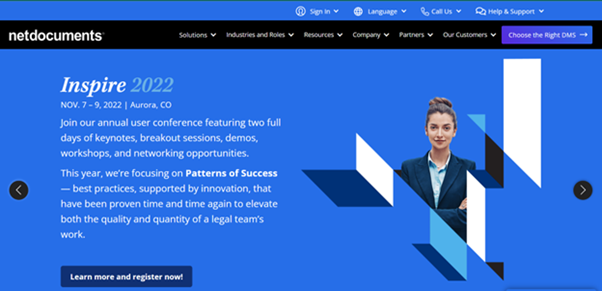
Notable features:
- Automates legal documents
- Full compatibility with other programs
- Open APIs, prebuilt tools, and streamlined integrations
- Developed for law forms with an interface that encourages widespread use
- Unified, up-to-date system of record
- Consistent User interface across all software.
4. MyCase
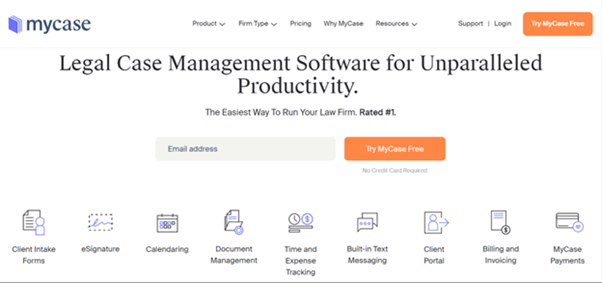
Notable features:
- Increased output and streamlined operations for the team
- Consolidated cloud database
- Facilitates storing, editing, signing, and sharing case documents
- Infinite space for data
- Supports real-time collaboration like sharing, tagging, and commenting
- Availability of pre-made templates
- File syncing and document versioning features
5. LogicalDOC
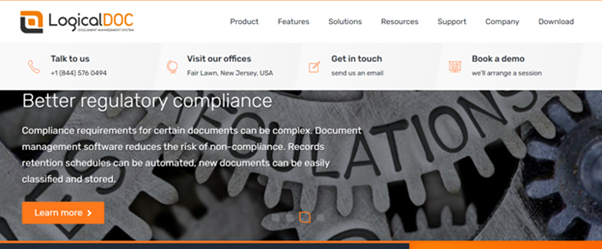
Notable features:
- Automates workflow
- Desktop and web browser versions of the application are available
- Replaces paper forms to streamline data collection into electronic forms
- Provides optical character recognition software to make the scanned document searchable
- Custom organising feature for easy locating of the documents.
6. SharePoint
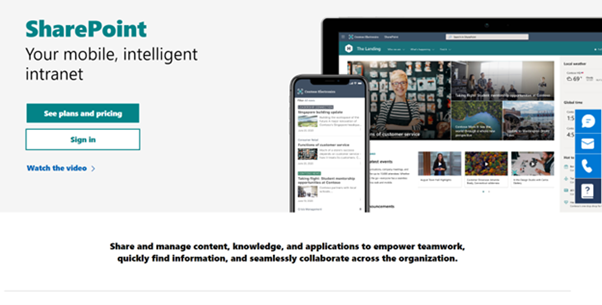
Notable features:
- Cloud-based intranet, corporate portal, and lightweight DMS developed by Microsoft
- Allows users to customise document organisation
- It can be integrated with other Microsoft applications
- It can be customised and configured for law firms easily.
7. LexWorkplace
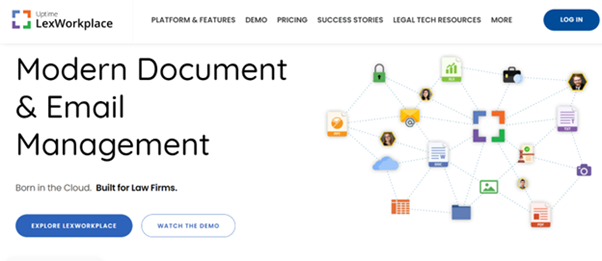
Notable features:
- Precise tracking of all the data in one place
- Version management, document tagging, and profiling features
- Quick check-in and check-out options
- Unique document ids for security
- Easy Microsoft Office integration
- Secure document sharing
8. ProLaw
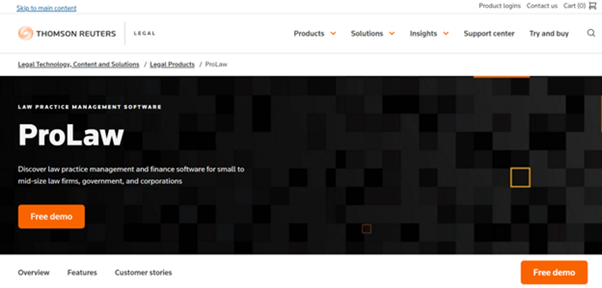
Notable features:
- Provide legal practice management, document management, and accounting services.
- Only legal software effectively manages practice/case administration, documents, and accounting.
- All-in-one solution that many law firms prefer to use multiple products
- ProLaw is server-based, requiring a sophisticated on-premise server or robust private cloud.
9. OpenText eDOCS
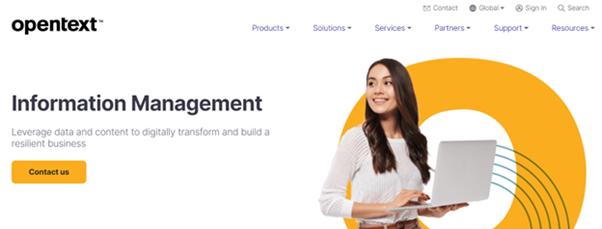
Notable features:
- Enterprise Content Management (ECM) system for law firms
- It has a small footprint, low cost, and a lot of flexibility
- Wide range of modules to help with cloud-based workflows
- Choose from digital processes, analytics, collaboration, and managing emails, photos, and SharePoint content.
10. eFileCabinet
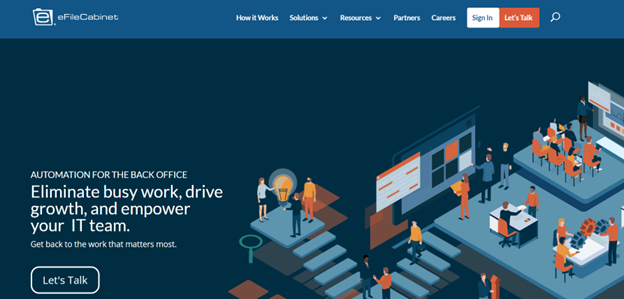
Notable Features:
- Focused on managing workflows and automating paperwork
- Speed up processes like onboarding, administration, and documentation
- Automates payable, receivable, and other account-related processes like keeping invoices and receipts.
- It uses electronic signatures and cuts down on approval waiting time.
- Data encryptions and access controlled similar to those of banks.
Our Pick: NetDocuments
Out of the numerous alternatives and choices worldwide for document management systems, our pick of the tale has to be NetDocuments.
NetDocuments is a cloud-based document management system that simplifies document collaboration and management for businesses and organisations. It offers a secure, scalable, and reliable platform, allowing users to create, store, share, and collaborate on documents from anywhere, anytime.
NetDocuments is one of the leaders in the document management industry. And the recent acquisition of Worldox has cemented NetDocuments’s position as one of the best service providers in document management.
Get the full overview of NetDocuments here.
But you should carefully analyse and define your needs unique to your firm before you make your decisions. We hope to find the right pick.
Why Matrix Solutions is Your Best Choice for Integrating NetDocuments as Your Document Management System?
At Matrix Solutions, we pride ourselves on being a premium partner for NetDocuments, integrating their top-tier document management system into our comprehensive managed IT services. Our expertise and partnership with NetDocuments mean that we can provide unparalleled support and seamless integration, ensuring that your business reaps the full benefits of this leading platform.
As a Managed IT Services provider in Australia, we offer a range of services designed to optimise your IT infrastructure, enhance productivity, and secure your business data. With NetDocuments as part of our service suite, you can trust that your document management needs are in expert hands.
The Advantages:
- Expertise and Experience: With years of experience in managed IT services, our team is well-equipped to handle your document management requirements efficiently.
- Seamless Integration: As a premium partner, we ensure that NetDocuments integrates seamlessly with your existing systems, providing a hassle-free experience.
- Enhanced Security: Protect your sensitive information with NetDocuments’ robust security features backed by our dedicated IT support.
- Scalable Solutions: Whether you‘re a small business or a large organisation, our services are scalable to meet your evolving needs.
- 24/7 Support: Our team is available round the clock to assist you, ensuring that your document management system is always running smoothly.
Choose Matrix Solutions and experience the difference a premium managed IT services provider can make. Let us help you streamline your document management with NetDocuments, allowing you to focus on what you do best – growing your business.
Closing Thoughts
It’s crucial to modernise your company’s methods in response to the ever-shifting nature of technology. This requires selecting and integrating suitable legal document management software into your processes.
These 10 Legal document managing software are the top contenders in the industry and should be more than enough to get you started on automating your documentation process.
Have you tried any of these tools?
What was your experience? Let us know in the comments below.







