Managing a business with numerous devices and networks can be complex, but RMM (Remote Monitoring and Management) software streamlines the process. It offers centralized control, real-time issue detection and automated system maintenance to keep everything running smoothly. IT teams can troubleshoot issues remotely, quickly deploy updates and guarantee that security protocols are always up to date. By minimizing downtime and optimizing performance, RMM becomes an essential tool for efficiently securing and maintaining your IT infrastructure.
However, to fully understand the value of RMM, it’s essential to explore the specific features and benefits it offers. Below, we’ll explore what is RMM, how RMM software operates and the key functionalities that make it indispensable for modern IT management.
What is a Remote Monitoring and Management System?
Remote Monitoring and Management (RMM) is a software designed to allow IT teams and Managed Service Providers (MSPs) to monitor client systems—including endpoints, networks and computers—from one centralized location. By utilizing RMM, IT professionals can proactively track system performance, deploy necessary updates and resolve issues before they cause any disruptions. This eliminates the need for on-site visits and increases the efficiency of IT management.
From small businesses to large organisations, RMM offers the visibility and control necessary to ensure seamless operations, regardless of the complexity of the infrastructure.
Matrix Solutions, a trusted provider of managed IT services in Australia, leverages advanced RMM systems to proactively monitor and maintain your IT infrastructure. Our expert team will swiftly resolve issues, maximizing your uptime and productivity.
Now that we understand what RMM is, let’s explore some of its key features that help IT teams manage and secure their systems more effectively, ensuring smooth and reliable operations.
Features of RMM
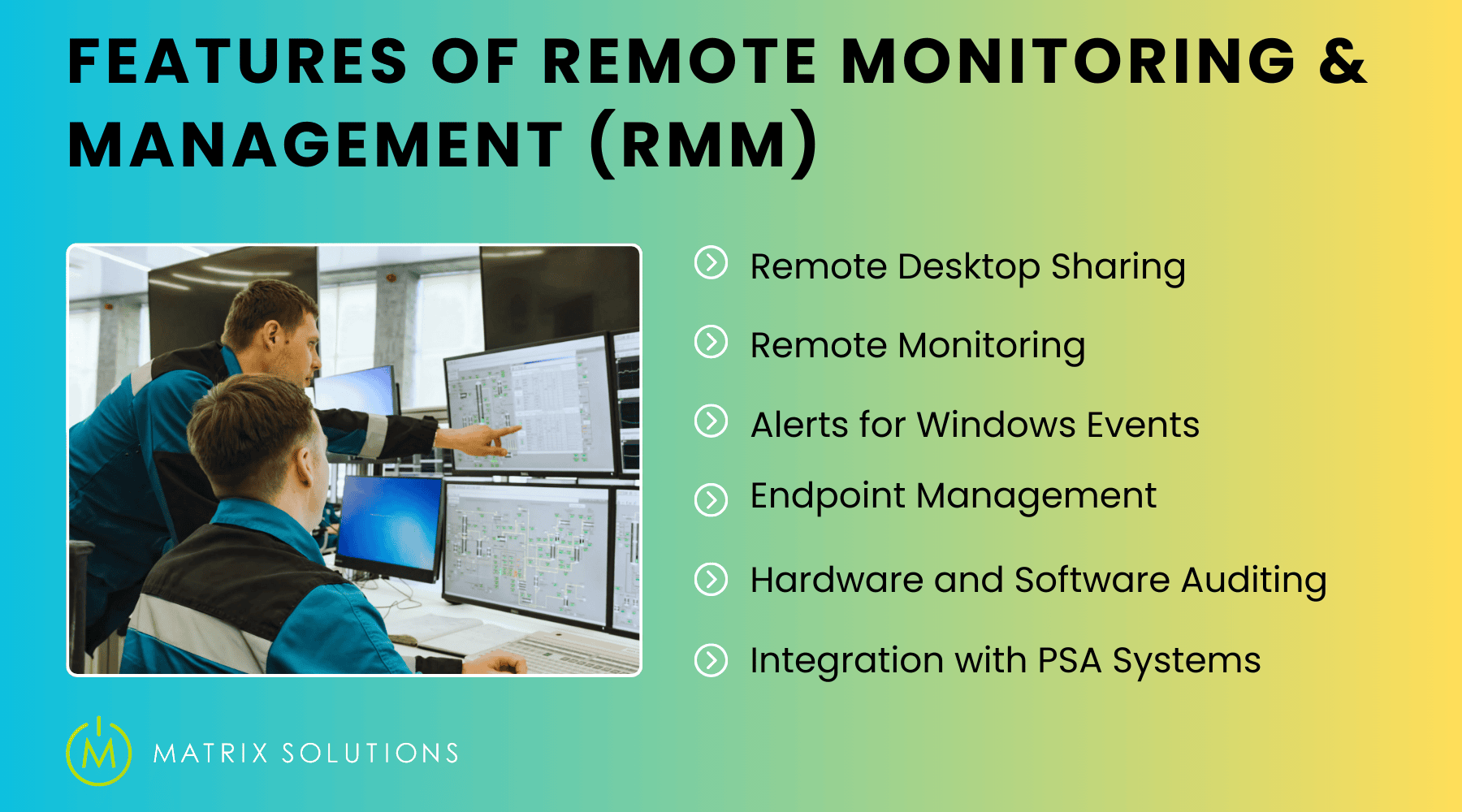
RMM software provides powerful tools to help IT teams maintain system health and security. Below are some of the most essential features you should look for in a top-tier RMM solution:
Remote Desktop Sharing
Remote desktop sharing allows IT technicians to access client systems in real-time, regardless of location. This feature eliminates the need for on-site visits, speeding up resolving issues like software malfunctions or configuration errors. For instance, a technician can immediately troubleshoot a misconfigured application, ensuring minimal user and business operations disruption.
Remote Monitoring
Remote monitoring is the core of RMM systems, continuously tracking the health and performance of all connected devices. Key metrics like CPU usage, memory, disk space, and network activity are monitored in real time, allowing IT teams to detect potential issues early. This proactive monitoring helps prevent performance bottlenecks, ensuring systems remain operational and running at peak efficiency.
Alerts for Windows Events
RMM tools provide real-time alerts for critical Windows events, including service failures, system errors, and security vulnerabilities. These real-time alerts will help IT teams to respond swiftly, preventing small issues from becoming major disruptions. By receiving timely notifications, IT administrators can take immediate corrective action to maintain system stability and security.
Endpoint Management
Endpoint management within RMM software enables IT teams to manage and secure all devices connected to a network—such as desktops, laptops and mobile devices—from a centralized dashboard. This control reduces the risk of human error by streamlining updates and enforcing security protocols across all devices. It also guarantees that each device adheres to corporate security and compliance standards, enhancing overall system security.
Hardware and Software Auditing
Hardware and software auditing tools in RMM platforms offer IT teams a comprehensive inventory of all devices and software installations within the organisation. This enables teams to track device status, identify outdated software and ensure licensing compliance. Regular audits optimize resource management and help prevent hardware failures and secure that the entire system remains compliant and operational.
Integration with PSA Systems
Most RMM tools integrate seamlessly with Professional Services Automation (PSA) systems, which help MSPs manage tickets, workflows and client billing. By linking RMM with PSA tools, IT teams can automate tasks such as incident tracking and service billing, improving efficiency and providing a more cohesive service experience for clients.
Benefits of RMM (Remote Monitoring and Management Software)
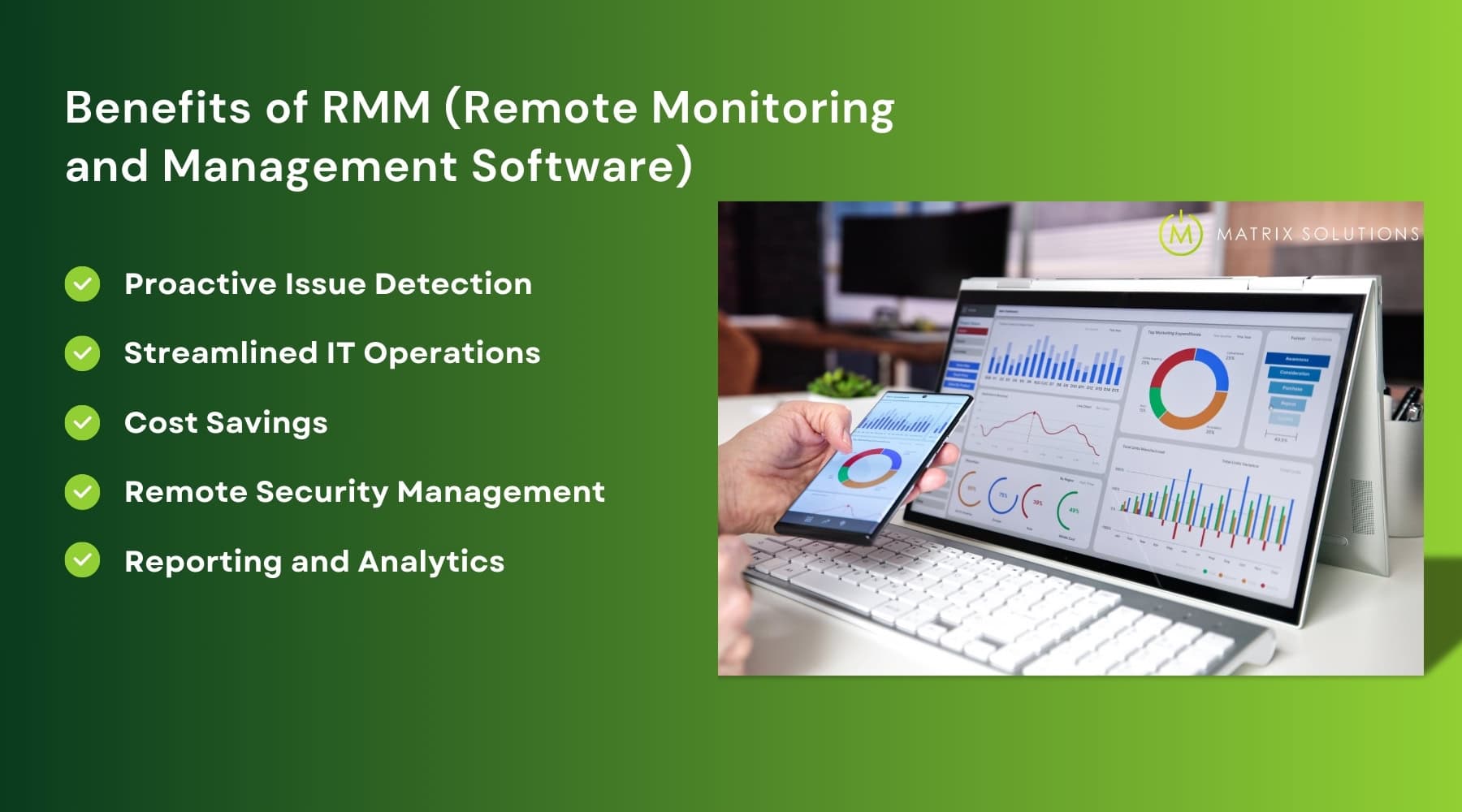
The benefits of RMM software extend beyond simple monitoring. Let’s break down some of the most impactful advantages for businesses and MSPs:
Proactive Issue Detection
With real-time monitoring and automated alerts, RMM tools offer proactive issue detection. Instead of waiting for problems to arise, RMM solutions identify warning signs early and let IT teams to take preventive action, saving time and money.
For example, if a server’s performance degrade due to insufficient storage space, the RMM tool will flag this issue before it leads to a critical failure.
Streamlined IT Operations
RMM software automates repetitive tasks like system updates, patch management, and software deployment. Thus, IT teams can focus on more strategic activities rather than spending time on routine maintenance tasks.
Additionally, automation reduces human error and increases consistency, ensuring tasks are completed efficiently and correctly across all devices.
Cost Savings
RMM systems help businesses achieve significant cost savings by enabling remote troubleshooting and automating tasks. There’s less need for expensive on-site visits, and proactive monitoring minimizes downtime, preventing lost productivity due to system failures.
For MSPs, RMM also offers a way to serve multiple clients without expanding the workforce, making it an essential tool for scaling operations.
Remote Security Management
With the increasing prevalence of cyber threats, securing IT environments has become more critical than ever. RMM tools help IT teams manage essential security functions, such as antivirus programs, firewalls, and encryption, remotely.
Automated patching ensures that vulnerabilities are addressed swiftly, preventing cyberattacks and safeguarding sensitive data. For example, an RMM tool can automatically apply critical security patches to all endpoints, ensuring they remain protected without manual intervention.
Reporting and Analytics
RMM platforms often include built-in reporting and analytics capabilities that provide IT managers with actionable insights into system performance, user behavior and security events. These reports can improve decision-making, optimize IT resources, and justify additional IT investments.
For MSPs, detailed reports also help demonstrate value to clients by providing transparency into system health and the actions taken to resolve issues.
What does an RMM tool do?
RMM software is a versatile tool that can be applied across businesses of all sizes, from small companies to large enterprises.
Below, we’ll explore how RMM is utilized in different industries to solve IT challenges efficiently:
SMBs
For small and medium-sized businesses (SMBs), RMM tools are a cost-effective way to maintain a reliable IT environment without needing a full-time in-house IT team. By outsourcing IT management to MSPs that use RMM software, SMBs can ensure their systems remain secure, compliant and up-to-date.
Managed Service Providers
RMM tools are essential for managed service providers (MSPs) to deliver high-quality IT services to clients. MSPs can remotely manage multiple client networks simultaneously, resolve issues in real time, and provide regular maintenance, all from a centralized location. This enhances their ability to scale operations and offer better service without additional staff.
IoT Sensor Management
The rise of the Internet of Things (IoT) has introduced new complexities in IT management. RMM software is increasingly used to monitor and manage IoT devices, ensuring they function correctly and securely. This is especially useful in industries like manufacturing, healthcare and logistics, where IoT sensors play a critical role in operations.
Final Thoughts
Choosing the right RMM software can dramatically improve your IT operations, allowing you to remotely manage, monitor and secure your systems. Whether you are an SMB looking to outsource your IT needs or an MSP aiming to scale your services, investing in a comprehensive RMM solution will help you reduce costs, improve efficiency and enhance system performance.
As RMM tools continue to evolve, features like automated maintenance, proactive issue detection and advanced reporting will become even more valuable in the ever-growing landscape of IT management.
Contact us today to learn how Matrix Solutions can help you implement the right RMM software to streamline your IT operations and drive business efficiency.
FAQs on RMM
What is the difference between RMM and MDM?
The difference is that RMM manages the entire IT infrastructure, including desktops, servers, and networks, allowing remote troubleshooting and security monitoring. Meanwhile, MDM focuses specifically on managing and securing mobile devices like smartphones and tablets, enabling remote configuration and app deployment.
What is the difference between network monitoring and RMM?
Network monitoring focuses on tracking network device performance (like routers and switches) and reporting issues, but it doesn’t offer tools to fix problems. RMM tools, however, not only monitor networks but also allow IT teams to remotely troubleshoot, manage and secure endpoints like servers and desktops
What should I look for when choosing an RMM tool?
Key factors to consider when selecting an RMM tool include automation, remote access, scalability, integration capabilities, security features and the ability to automate tasks like patch management and system updates.
What are the top RMM software solutions in the market?
When selecting an RMM tool, choosing one that meets your business’s needs in terms of features, scalability, and security is important.
Here are some of the top RMM software solutions available on the market:
- Atera
- NinjaOne
- ConnectWise
- Automate
- ManageEngine
- RMM Central
- N-able
Is RMM software safe?
Yes, RMM software is generally safe, provided it comes from a reputable vendor and is implemented securely. Most RMM tools offer encryption, multi-factor authentication (MFA) and secure remote access to protect against unauthorized access.
However, like any software interacting with network infrastructure, it requires regular updates, proper configurations, and security best practices to remain secure. Using strong access controls and monitoring for any suspicious activity can further enhance its safety.







